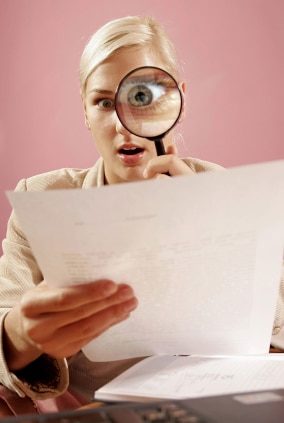Banner Pages- Are They Right for You?
What is a Banner Page and how Should I use it?
A Banner page is the first page of a print job and is used to separate print jobs to be able to easily identify the original job. While there are many reasons to use banner pages, you are also able to disable them.
If you work in an environment where many people are often printing from the same device, a banner page can be very helpful in differentiating between print jobs. You can customize the banner page to include the date, time, name of the person printing the document, name of the document and the IP address of the computer used to create the request. This can be very helpful to let those using the device know exactly where the document belongs and who requested it.
However, if only a few people use the printer, you may not need the banner page and turning it off the feature may help save paper.
Enabling and Disabling the Banner Page Option
Whether you are enabling or disabling the banner page feature, you will need to do so in the embedded server/ CentreWare Internet Services and in the driver.
Looking for more information? Call us today at 773-897-5806 to speak with one of our representatives!